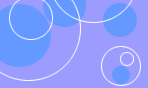

 |
-

Creative Snaps
- digital Scrapbooking by Kim Crothers

Mozilla Projects

Linkedin kevincrothers

Facebook kevinacrothers
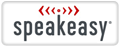
SpeakEasy Speed Test
Installation of Indoor HDTV Antenna at the Crothers home
If you have digital TV in your home and would like to switch from Cable TV to Air TV, buy and install an RCA AMPLIFIED indoor HDTV antenna.
You'll save money, increase your home value, add Air service to your TV(s), and will enjoy the install!
We have several Internet-based services that allow us to watch free movies and pay-per-view/on-demand watching, such as NetFlix, XBOX One Movies, AMAZON Prime, etc., but when Internet and/or cable is not working, having HDTV Air TV is a big plus!
You'll save money, increase your home value, add Air service to your TV(s), and will enjoy the install!
We have several Internet-based services that allow us to watch free movies and pay-per-view/on-demand watching, such as NetFlix, XBOX One Movies, AMAZON Prime, etc., but when Internet and/or cable is not working, having HDTV Air TV is a big plus!

Step 1: Visit BestBuy and buy your RCA AMPLIFIED indoor HDTV antenna (around $35) All you should need is one of these antenna - no matter how many digital, coax-connected TVs you have in your home. |
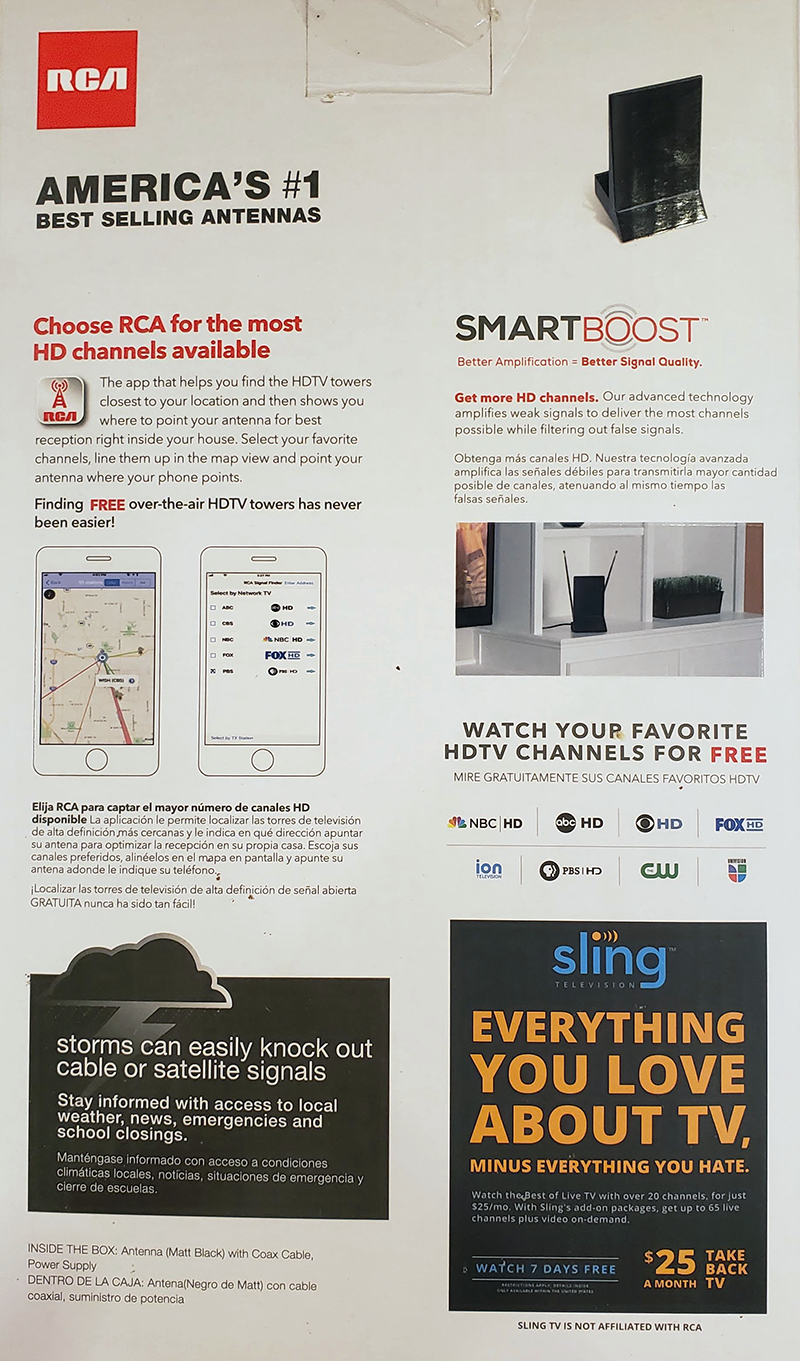
Step 2: Read the back of the box and download/install RCA Signal Finder to your smartphone |

Step 3: Use a cable coupler Connect the RCA antenna's coax cable to one of your not used indoor cables that runs down to the cable box on the wall outside your home.
|
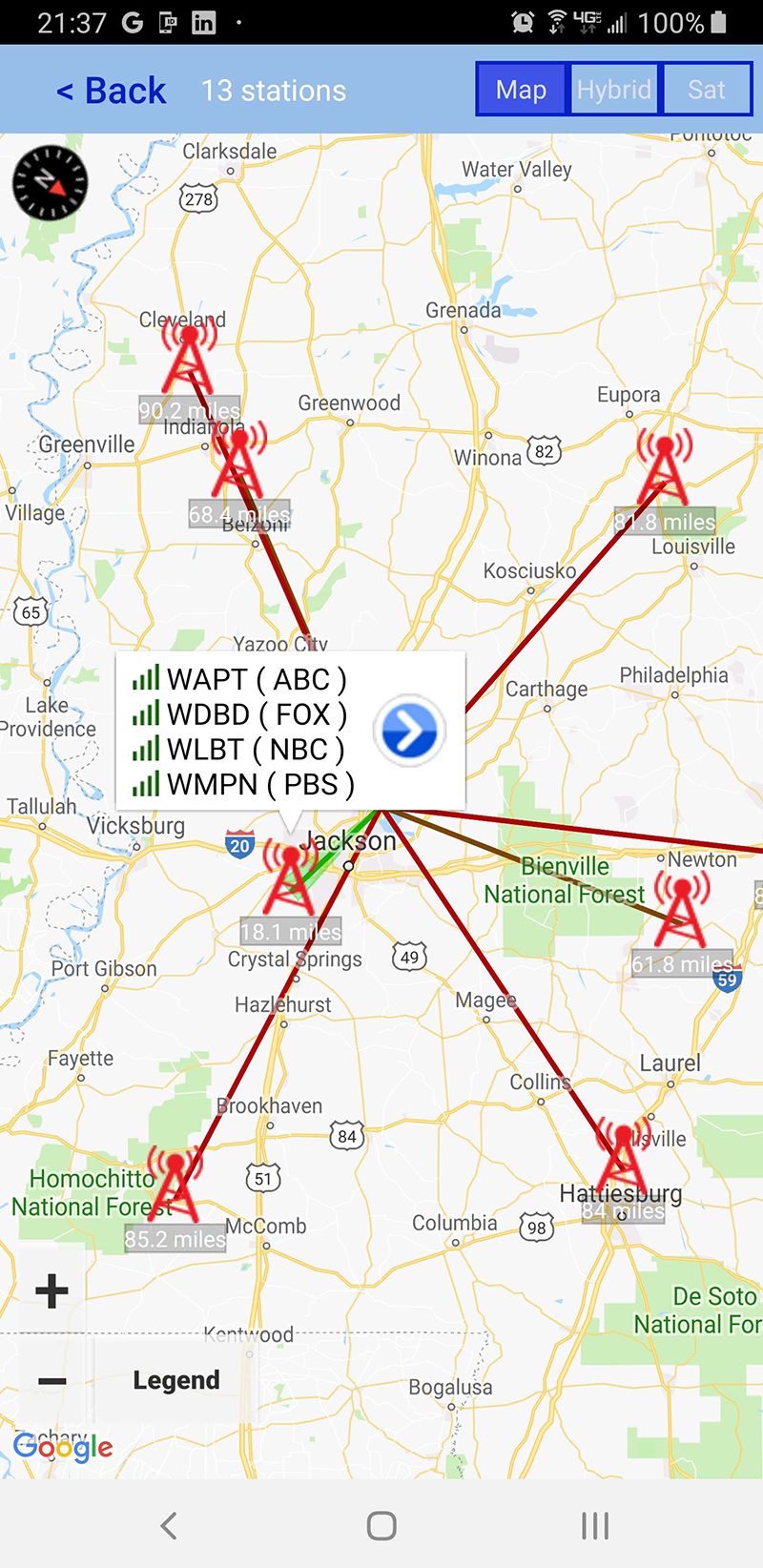
Step 4: Point your antenna to the closest signal using your RCA Signal Finder app - see the green highlight in the above image for my closest |

Step 5: Locate your cable box on the wall, outside your home |
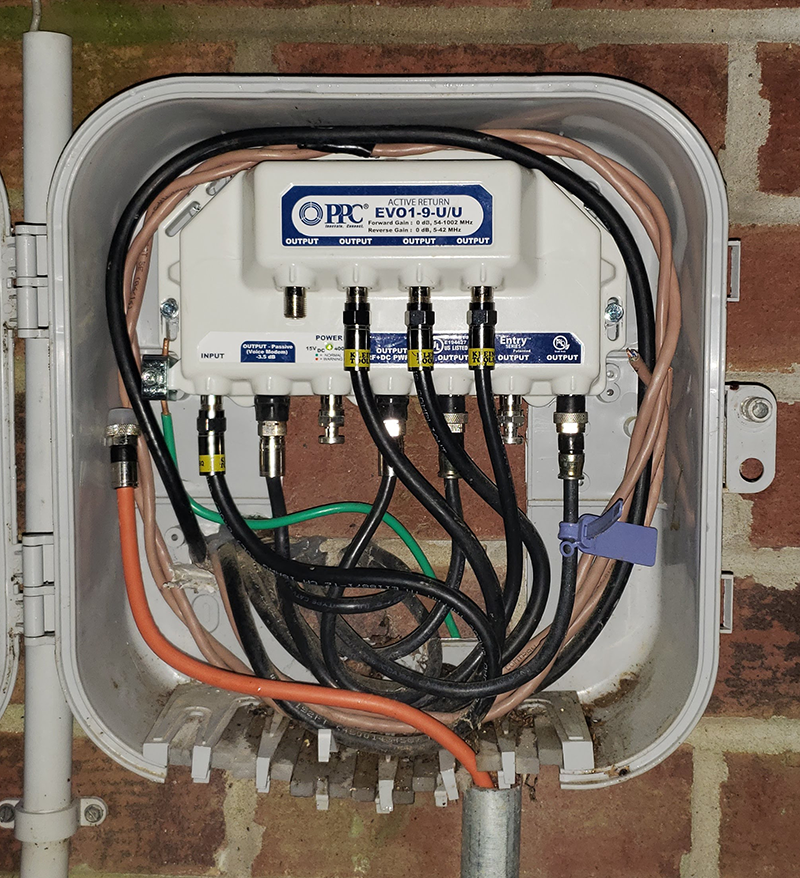
Step 6: Open your cable box and swap input cables
|
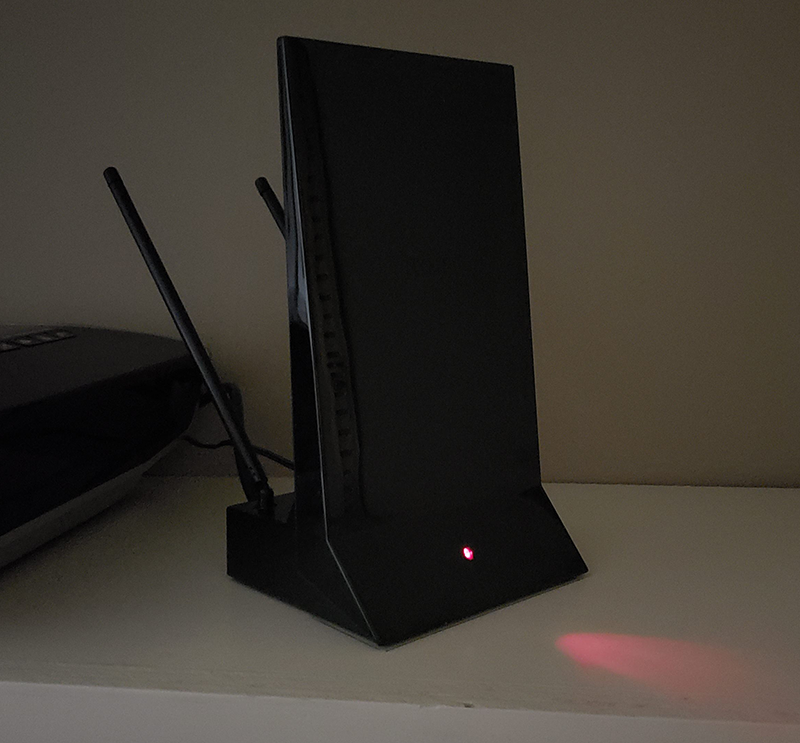
Step 8: Power on your antenna |
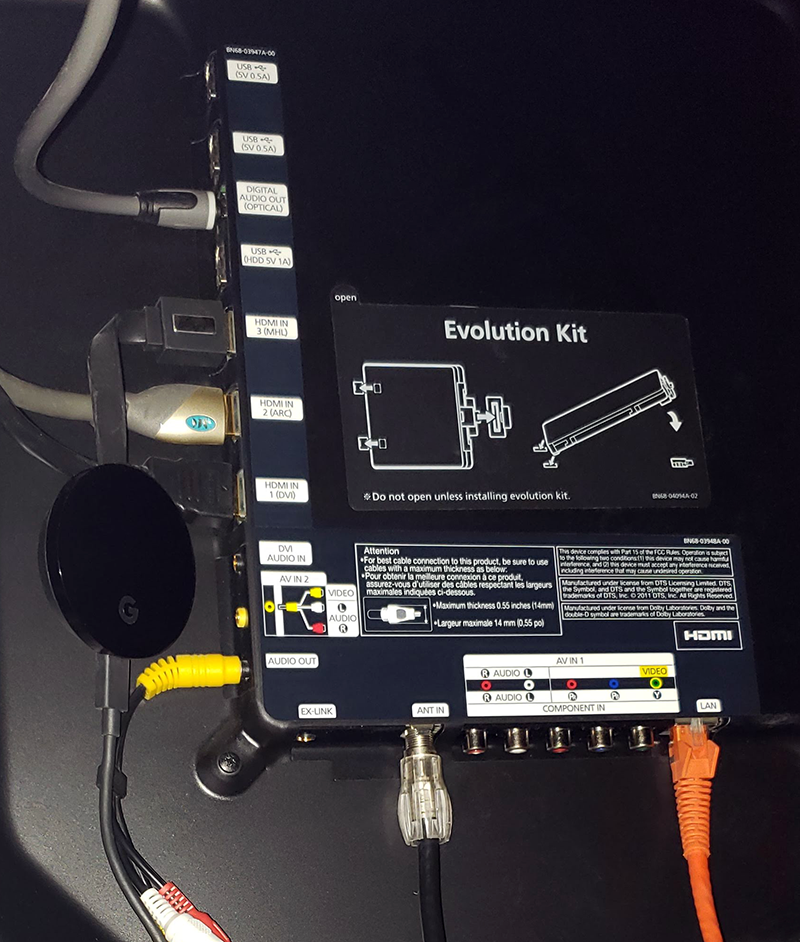
Step 9: Connect your in-house coax cable(s) to your TV(s) |
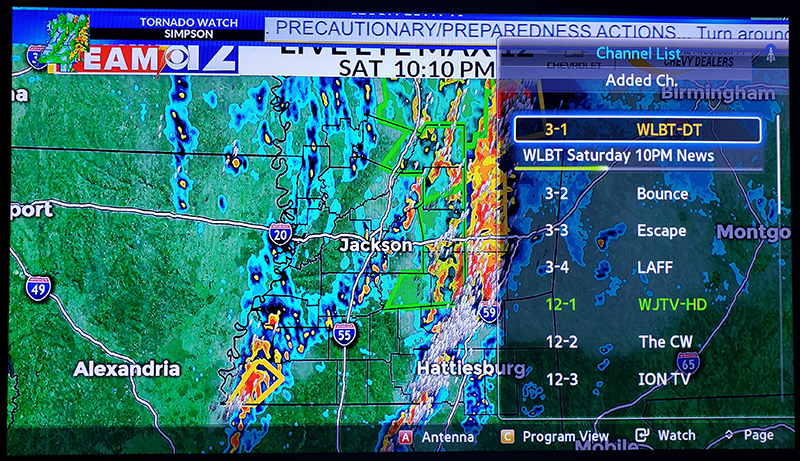
|
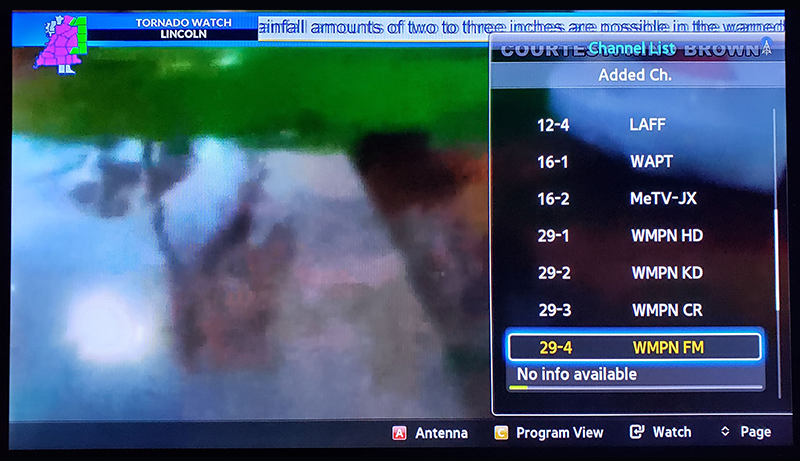
|
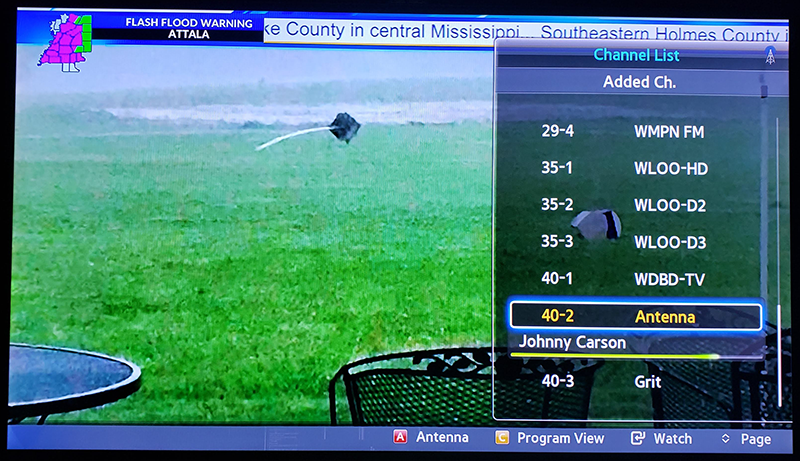
I found these 20 channels:
|
( Thursday )
[TOP OF PAGE]
|
|
|
|